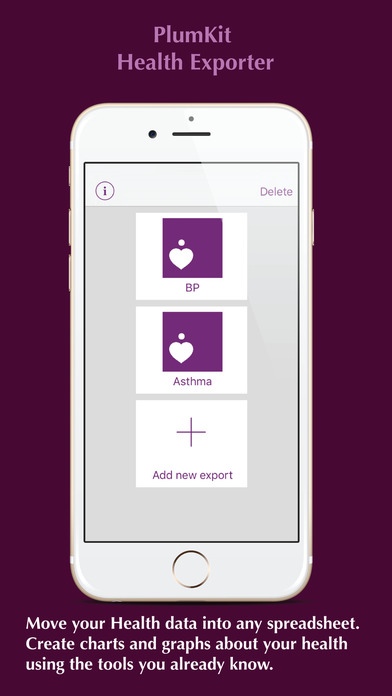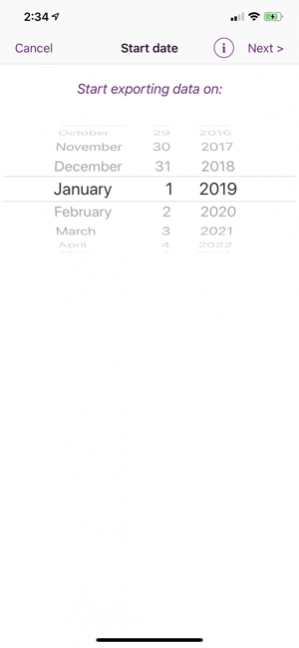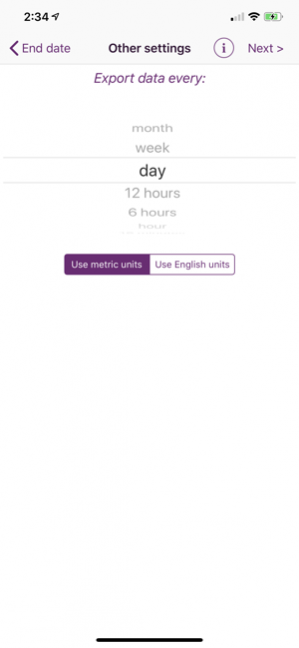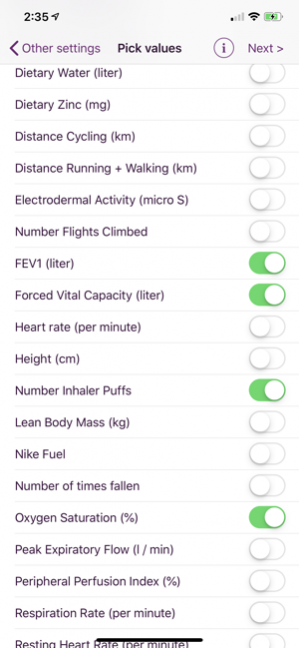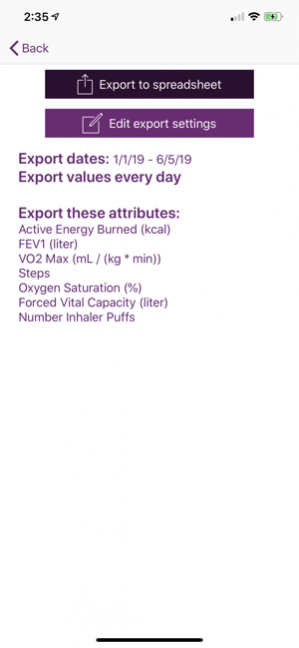PlumKit Health Exporter 2.0
Free Version
Publisher Description
PlumKit Health Exporter helps you analyze your Health data with tools you already know. Health Exporter moves the health data you want into any standard spreadsheet or any other application that reads CSV files. PlumKit Health Exporter runs on your iPhone or iPod Touch. It creates spreadsheets in Numbers, Microsoft Excel, or other spreadsheet applications right on your iOS device, or creates a standard CSV file that you can send to any computer. Using PlumKit Health Exporter is as easy as When / How Often / What / Export: - When: Choose the starting and ending dates to analyze. - How Often: Choose how to group data together. Health Exporter lets you group all the data from a single day, a week, or a month together into a single data point in the spreadsheet. Or choose shorter intervals, like every fifteen minutes, to see more details about your heath. Even export every data value individually. - What: Choose what Health information to export. Health Exporter lets you export any information stored in Apple's Health app, except for sleep and reproductive health data. Create a single spreadsheet with multiple values, like daily activity, distance walked, and number of steps taken. - Export: Choose to export directly to a spreadsheet program on your iPhone or transfer the CSV file by email or AirDrop. PlumKit Health Exporter saves your export settings so you can update your data easily whenever you want.
Jun 7, 2019 Version 2.0 New Health attribute support and bug fixes.
About PlumKit Health Exporter
PlumKit Health Exporter is a free app for iOS published in the Other list of apps, part of Network & Internet.
The company that develops PlumKit Health Exporter is Concrescent Network LLC. The latest version released by its developer is 2.0.
To install PlumKit Health Exporter on your iOS device, just click the green Continue To App button above to start the installation process. The app is listed on our website since 2019-06-07 and was downloaded 7 times. We have already checked if the download link is safe, however for your own protection we recommend that you scan the downloaded app with your antivirus. Your antivirus may detect the PlumKit Health Exporter as malware if the download link is broken.
How to install PlumKit Health Exporter on your iOS device:
- Click on the Continue To App button on our website. This will redirect you to the App Store.
- Once the PlumKit Health Exporter is shown in the iTunes listing of your iOS device, you can start its download and installation. Tap on the GET button to the right of the app to start downloading it.
- If you are not logged-in the iOS appstore app, you'll be prompted for your your Apple ID and/or password.
- After PlumKit Health Exporter is downloaded, you'll see an INSTALL button to the right. Tap on it to start the actual installation of the iOS app.
- Once installation is finished you can tap on the OPEN button to start it. Its icon will also be added to your device home screen.